Frequently Asked Questions
模型对话里始终不触发 Gety 的 MCP,怎么解决?
-
确认 Gety 正在运行,不要退出后台。
-
在提问前加引导词,提高工具调用意愿:
你有一个 mcp server ��叫 gety 可供调用。使用 gety 回答「我的问题」。
-
在 Cherry Studio 的配置中,确保调用方式选择 “函数”。
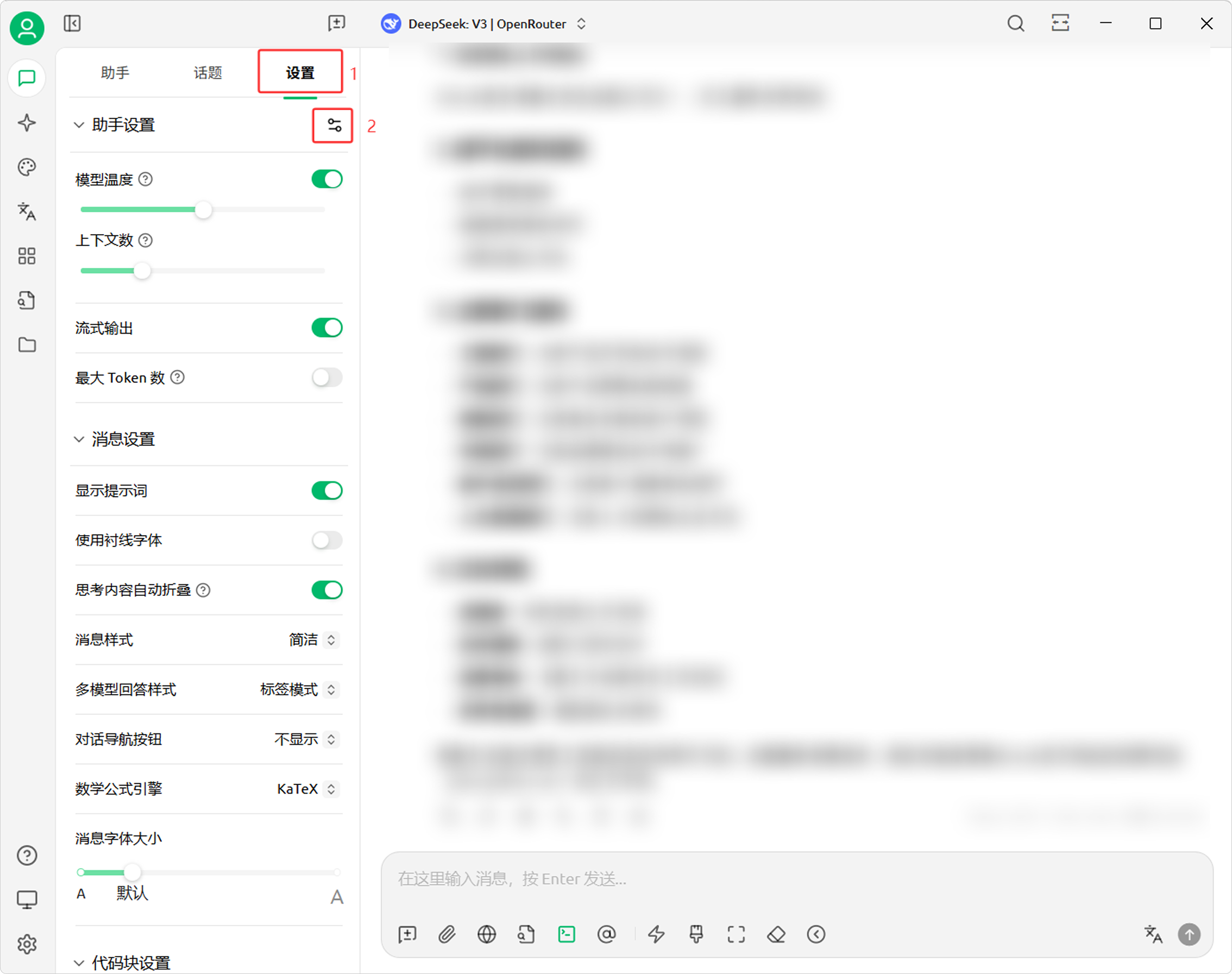
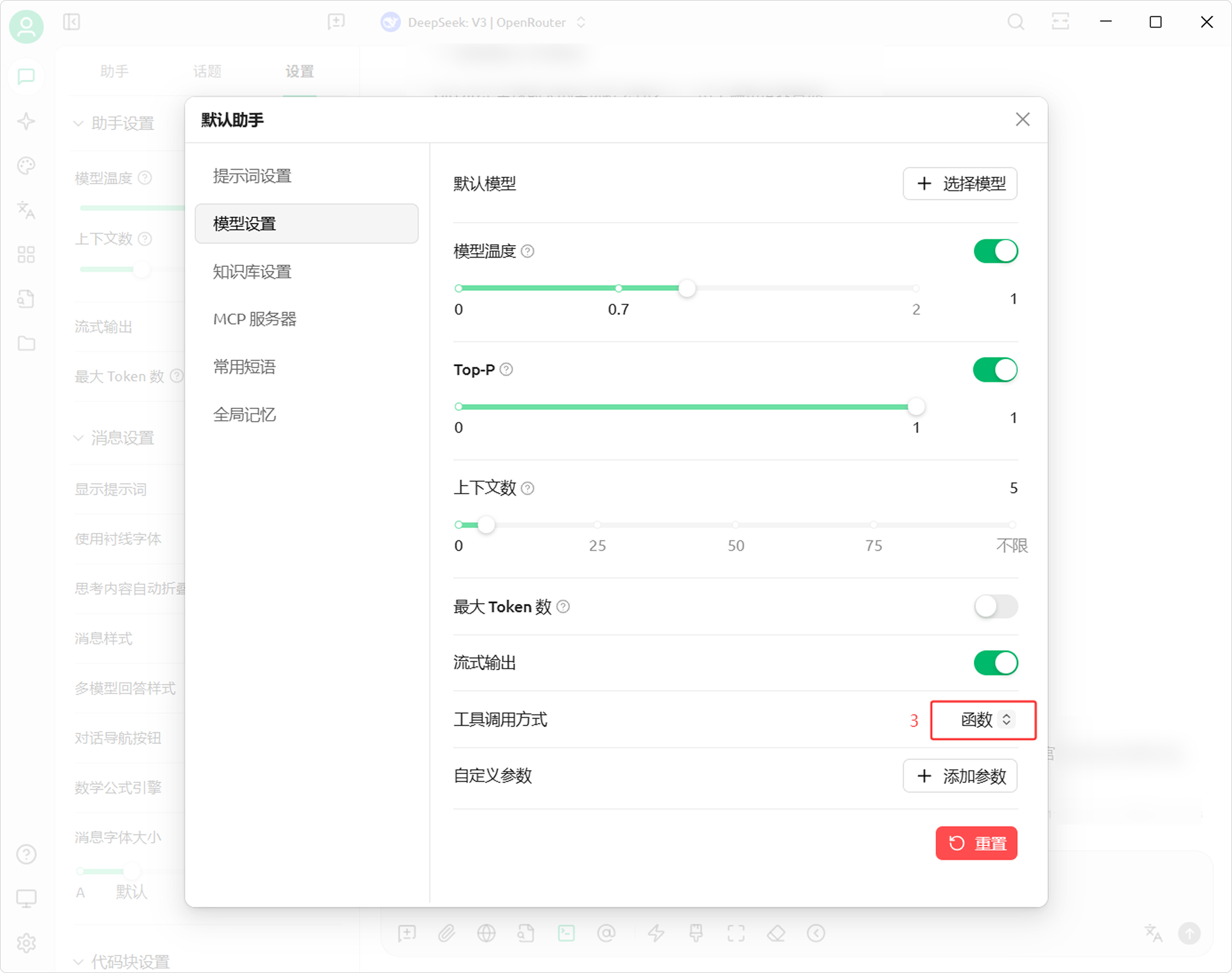
-
更换更聪明的模型,优先选择参数量更大且支持函数调用的型号。
-
如果在用 Gemini,请更换到更高阶型号再试。部分小型号在函数调用上不稳定。
已知少量场景会出现 MCP 无法调用,我们会在下个版本优化稳定性。当前请按以上步骤逐一排查。
Can I use search before indexing is complete?
Yes, you can start searching right away—no need to wait.
File titles are available within about a minute thanks to Quick Indexing. Content search takes a bit longer while Gety extracts file contents in the background, but you can already search the parts that are ready.
The same goes for semantic search: even if Semantic Indexing isn’t fully finished, you can still use it on the processed files.
Will indexing all local documents put a heavy load on my computer?
Not really—Gety is built with lightweight performance in mind, especially for laptops and other resource-constrained environments.
We’ve put a lot of effort into keeping disk usage low: the index database is heavily compressed to minimize storage impact. You can always check actual space usage by visiting the data folder:
- Windows:
C:\Users\{your_username}\AppData\Roaming\ai.gety - macOS:
C:\Users\{your_username}\AppData\Local\ai.gety\logs
When you launch Gety for the first time, you’ll be guided to simplify your search scope:
- Automatically detect large or irrelevant folders and suggest skipping them
- Select or deselect specific folders to include in indexing
- Instantly see the total number of files that will be indexed
- Skipping unnecessary content makes indexing faster and more resource-efficient
Even with a large number of files, Gety runs quietly in the background without slowing down your computer. We also continuously optimize memory usage to keep it fast and efficient, even with massive datasets.
What file formats does Gety support for search?
Gety isn’t built to index everything—it’s designed to help you find what actually matters: meaningful content you want to read and refer to, like Word documents, slides, PDFs, and notes.
We don’t index system files or source code. Those belong in other specialized tools. Gety focuses on the content you want, can, and need to read.
Currently, Gety supports the following local file formats:
- Text (
.txt) - Markdown (
.md) - PDF (
.pdf) - Word (
.docx,.doc) - PowerPoint (
.pptx,.ppt) - WPS (
.wps) - HTML (
.html)
In the future, we plan to support more formats, including images, emails, and more.
Will Gety leak my data?
No. All of Gety’s local features—like searching through the app—run entirely on your device and never send your data anywhere. Gety is local- and privacy-first. All your data is securely stored on your machine, with privacy as our top priority.
Even semantic search is powered by a fully local embedding model, so you can use Gety completely offline without any risk of data exposure.
That said, if you choose to use Gety’s MCP (Model Context Protocol) feature—where Gety acts as a local server and external AI tools (like language models) use Gety to search your local files—then some data may be sent out, depending on your configuration.
We understand that this raises valid privacy concerns. But the truth is, AI language models have become incredibly useful—and Gety’s MCP feature unlocks some truly amazing possibilities when combined with them. That’s why we offer it as an optional, carefully controlled extension.
If you’re privacy-conscious, simply not using MCP ensures zero data leaves your device. But if you want the convenience of AI assistants, we’ve taken steps to protect your privacy as much as possible:
- Only short snippets, not full documents, are shared by default when responding to AI queries.
- In addition to sending short snippets, Gety also supports a
getdoctool that allows the AI to request the full content of a single document—but only if you permit it. This feature is designed to improve conversation quality when needed, and you’re always in control of whether or not it’s used. - Before sending anything, Gety will show you a confirmation popup, where you can review and remove any parts you don’t want to share.
- You can also choose to connect Gety to a local LLM. In this case, nothing leaves your machine at all—though this requires that you have a capable environment to run a local model.
In short: by default, Gety is completely local and private. MCP is optional, powerful—and designed with transparency and safety in mind.