🚀 Getting Started
Gety is a local AI-powered search tool that delivers real-time, ultra-precise results powered by advanced AI, helping you instantly find what matters. All your data stays local and private, yet you can search across files, browsers, and even cloud services like Notion — all in one place.
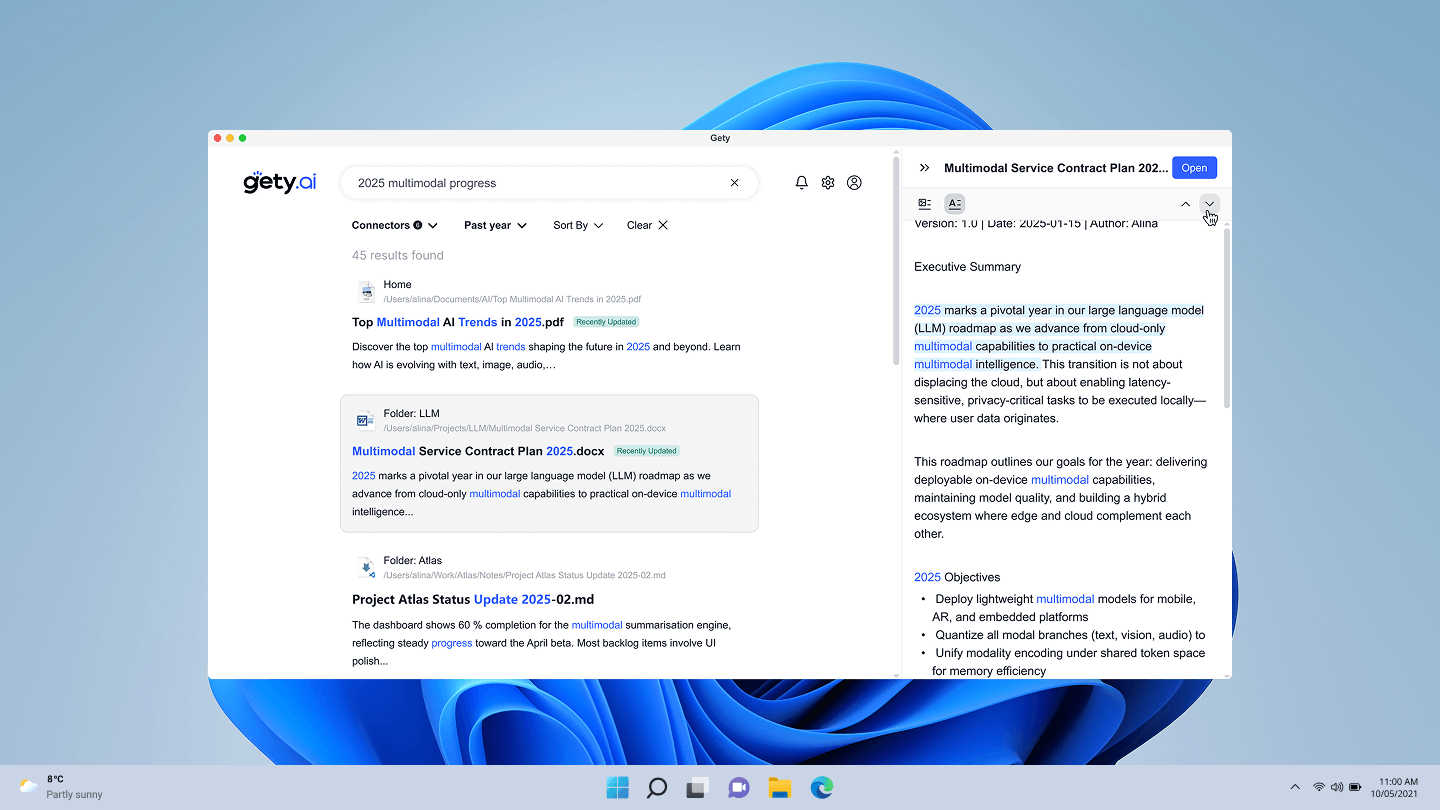
Here are the basics to get started searching your files with Gety:
-
Launch Gety and start searching.
-
Type and experience fast, real-time search as you go.
-
Tap any result to preview what's inside in real-time.
-
Double-click any result to effortlessly open the file you need.
-
You can also Use Gety + MCP to generate answers grounded in your local files.
-
You can add more connectors to Gety, from local files to online services and cloud storage like Notion.
Search Tips
You can easily find what you need with Gety—fast, smart, and precise. Here’s how it helps:
-
⚡️ Instant Search
Just type the keyword—Gety quickly scans the full content of your files and returns results in an instant.
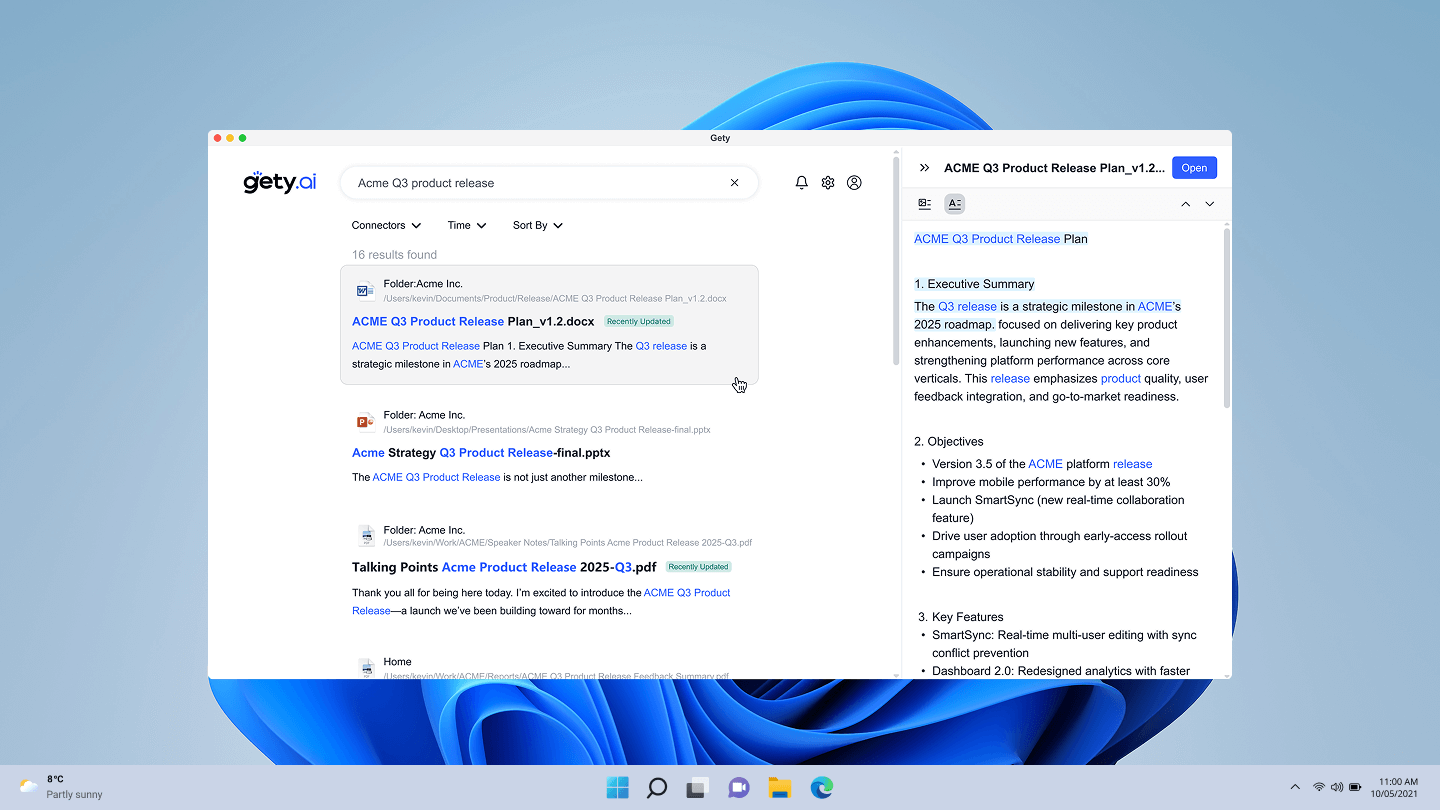
-
🧠 Semantic Search
Even if you don’t remember the exact words, Gety understands what you’re looking for.
A search for “contract” might turn up “agreement” or “SOW”—all based on meaning, not just keywords.
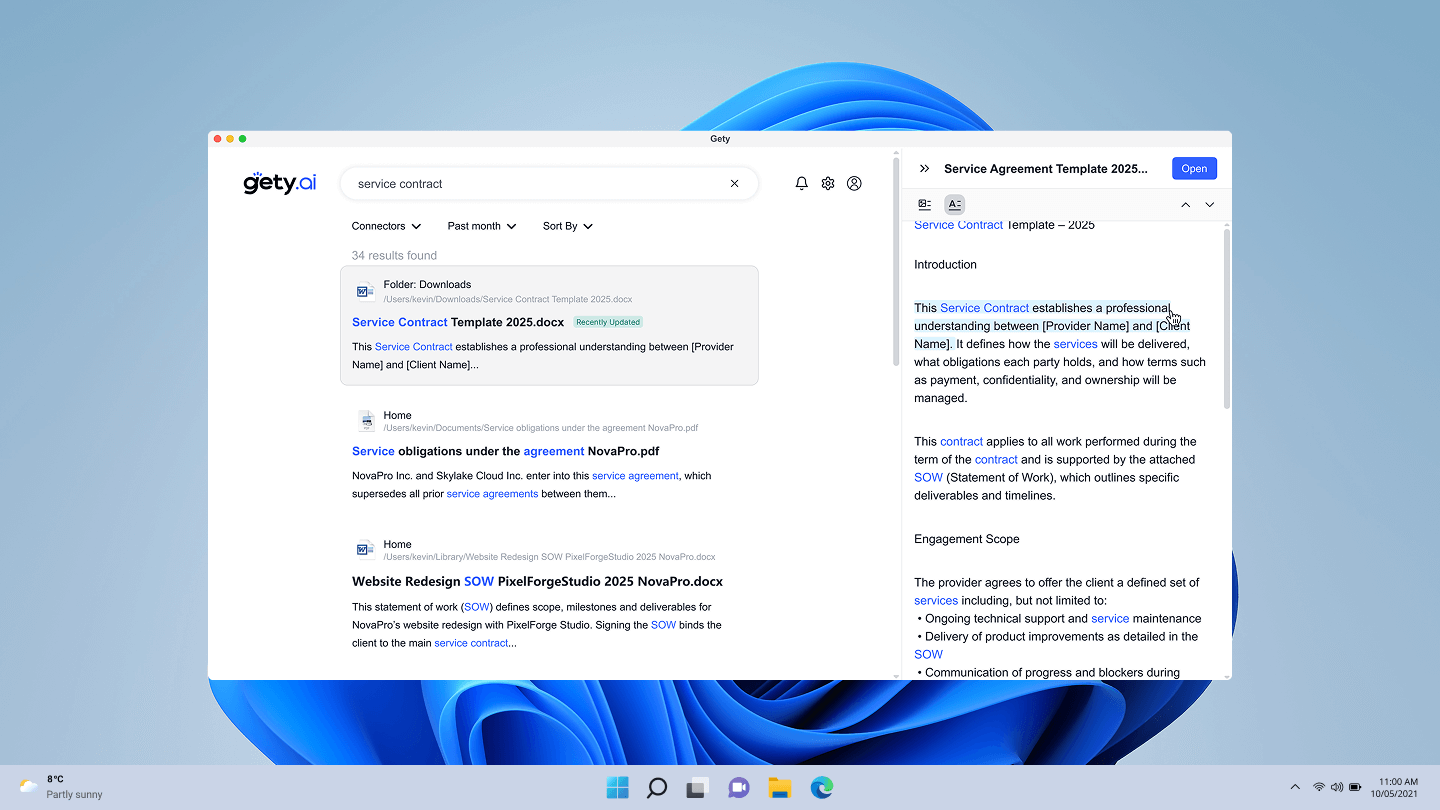
-
🧩 Exact Match
When you know exactly what you’re looking for, just wrap your search in quotes.
For example, searching for"White House"will only match documents with that exact phrase, not those that simply mention“white”or“house”.