Gety: Smarter Local File Search with Semantic Understanding
Finding files shouldn’t be this hard. But it usually is. Most of our computers are a mess—downloads, email attachments, project folders from last year. When you need something, the name is gone, the folder forgotten, and search feels useless.
That’s why I use Gety. It cuts through the chaos. Type a clue—even a vague one—and the right file shows up in seconds.
Gety is not just keyword search. Gety understands meaning, works offline, and even highlights the exact passage you’re looking for.
Instant Results, Zero Waiting
System search makes you wait. Sometimes half a minute.
With Gety, results appear as you type. No Enter needed.
I searched for Jessica.
The file showed up instantly, in a clean, modern interface. Some results even carried a "Recently updated" tag, making them even easier to spot.
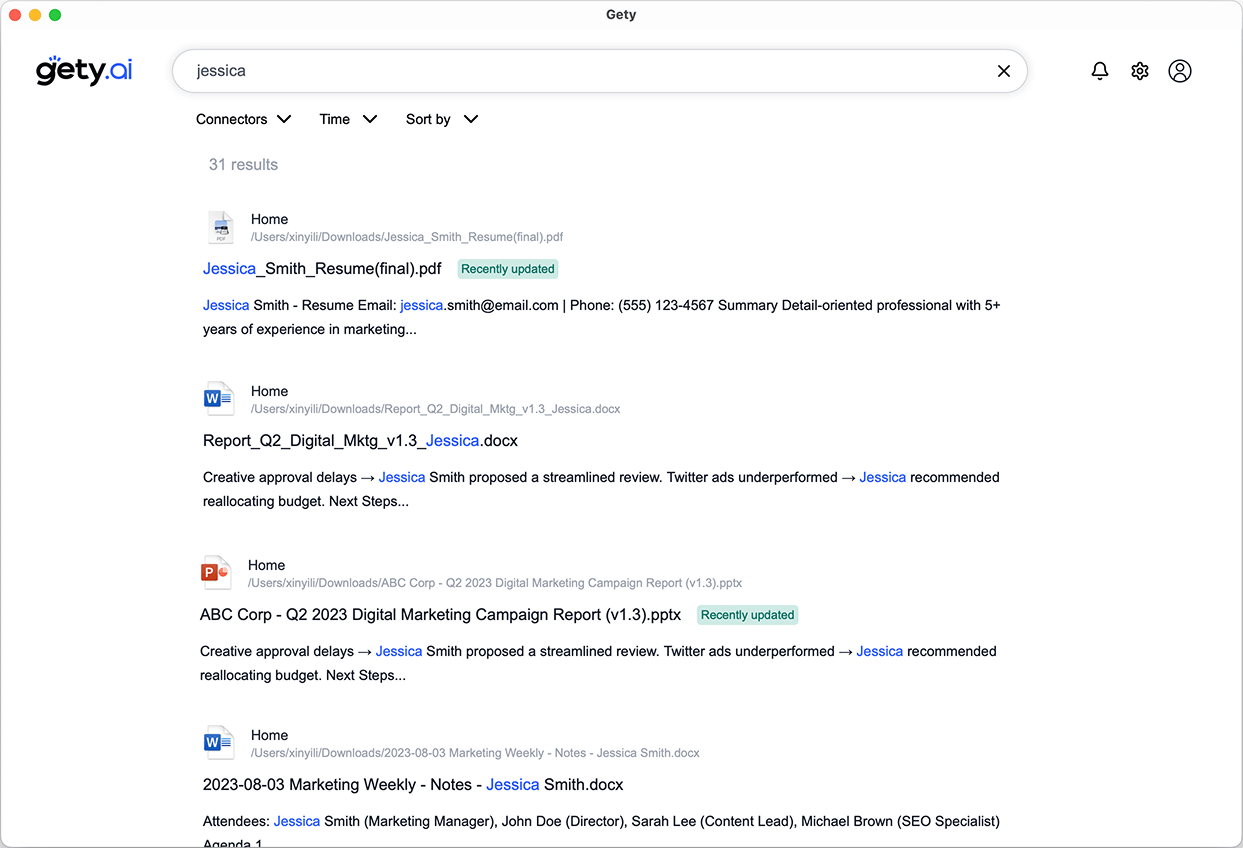
Support Semantic Search
Gety doesn’t just look for exact words—it understands context.
I once needed a contract but only remembered it as a “service agreement.” The filename? Long forgotten.
I typed: service contract
And there it was. The document was titled “statement of work,” but Gety still found it, clearly marked with an "AI semantic match" tag.
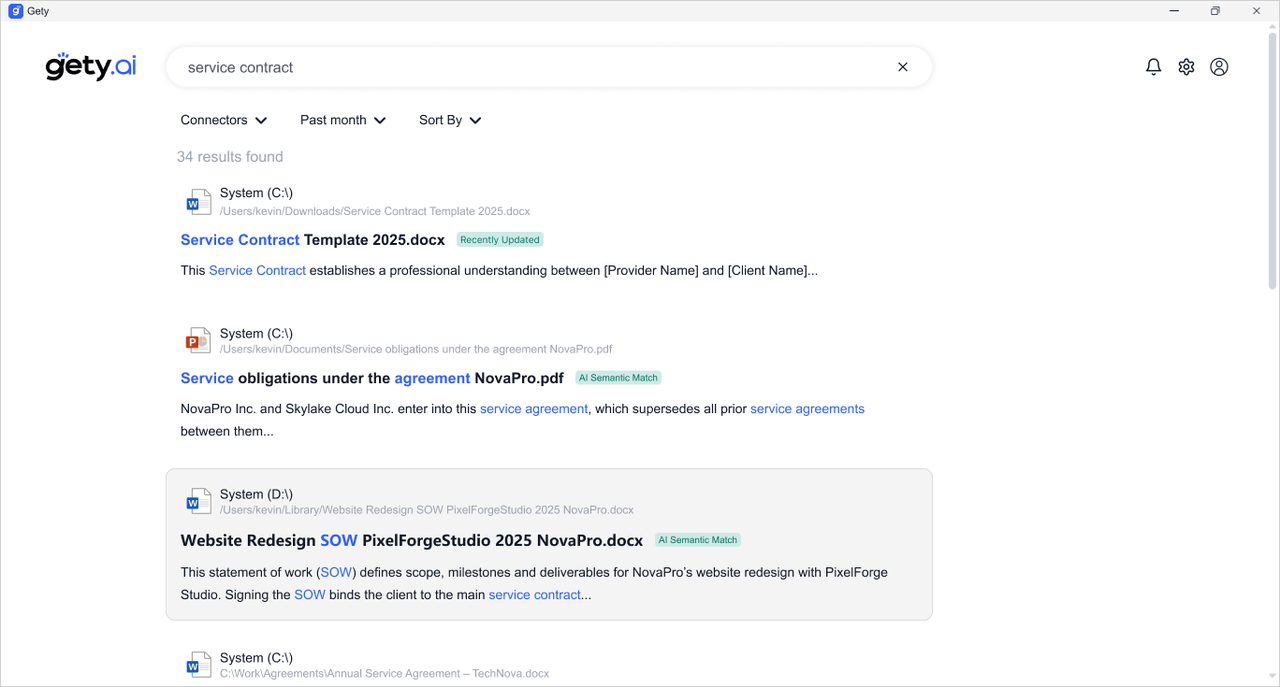
Straight to the Good Part
Gety doesn’t just give you a file. It highlights the exact passage you’re looking for.
Search defendant’s statement on compensation and the preview shows the clause with the numbers.
No scrolling. The answer is right there.
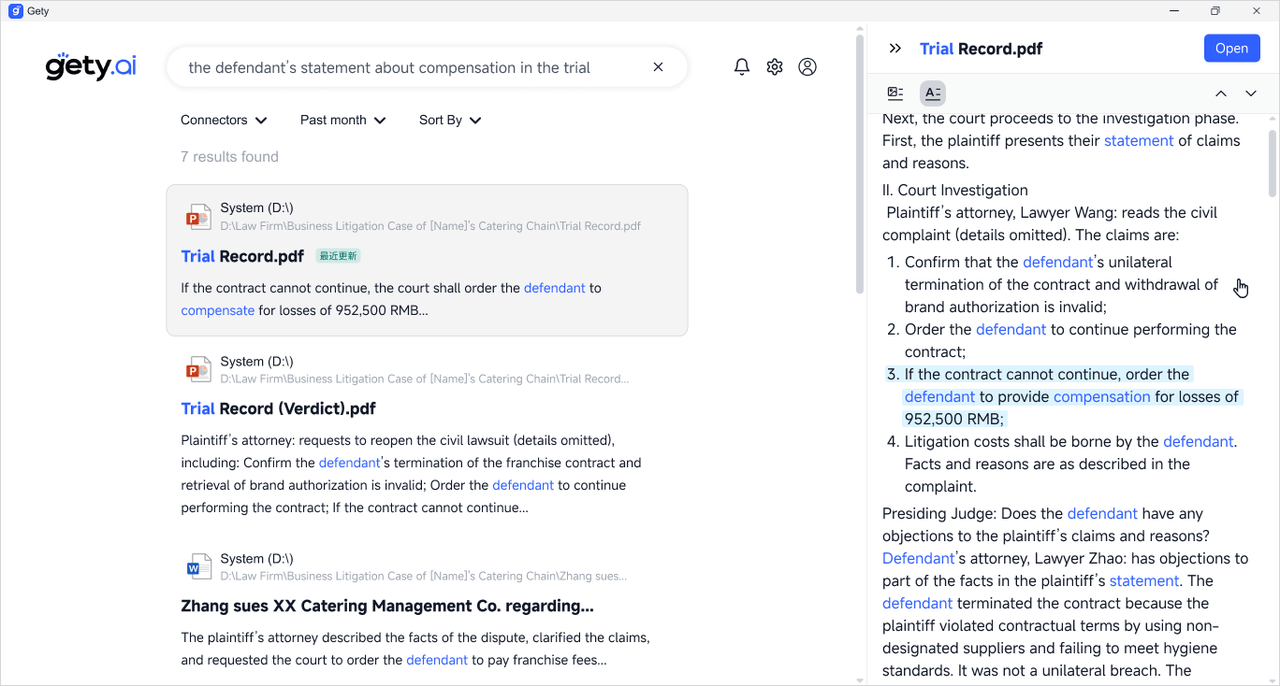
What does that mean in practice?
-
No scrolling through dozens of pages.
-
No opening the file and running another keyword search.
-
The moment you click, your eyes go straight to what matters.
It feels like someone already read the document and highlighted the key lines. That’s real search—not just finding a file, but finding the information.
Quick Tips
- Filter: When results are overwhelming, narrow by source or date.
-
Quotes for Exact Match: Searching "restaurant management" keeps those words together.
-
Semantic Search: Can’t remember the keyword? Just describe it vaguely, like requirements for food procurement in a franchise contract.
-
Multiple Keywords: Use several keywords to broaden your results. Files containing more of them will rank higher. For example: contract 2019 restaurant.
With Gety, my files finally feel under control. Even on client calls, I can pull up the right info instantly.
It’s not just about finding files. It’s about finding answers. Fast.
That’s what search should be.